Description
Key Features
- Broad Compatibility: Supports ECUs for a diverse range of vehicles and machinery, ensuring versatility and wide application.
- Detailed ECU Information: Presents critical information such as voltage values, component functions, and displays diagrams as photos and components as videos, helping you identify faults quickly and efficiently.
- Engine and System Testing: Capable of testing and simulating engine body, dashboard, gearbox, hydraulic, and ABS control units.
- Dual ECU Voltage Comparison: Allows you to compare the voltage readings from two ECUs simultaneously to pinpoint faulty components accurately.
- Bench Master Feature: Facilitates easy diagnostic connections to multiple control units, enabling you to read DTC codes, check parameters, read/write ECUs, and clone ECUs without needing the vehicle.

Broad Compatibility
Metsim Pro is engineered to support a vast array of vehicles and machines. Whether you’re working with automotive ECUs, heavy machinery, or motorcycles, this tool provides the compatibility and flexibility you need.
Detailed ECU Information
Diagnose with confidence using Metsim Pro’s detailed ECU data. It displays voltage values, component functions, and provides comprehensive diagrams as photos and components as videos, allowing you to understand and resolve issues swiftly.
Diagnostic on Bench
Making a diagnostic connection on a bench has never been easier. Simply connect a couple of cables, and you can start diagnosing, as Metsim Pro supports all OBD2 protocols.
Test ECU on Bench
Test ECUs for injectors, sensors, valves, and relay outputs. Identify errors, repair, and test again to ensure everything is working correctly, and generate a detailed report.
ECU Info Repair Manual
Check real outputs of ECU components and compare them with damaged ECU outputs to find the faulty component.
Component Tester
Using the component tester probe, trigger the gate of a component and check if it works correctly, ensuring precise diagnostics.
ECU Comparison
Simply make power connections for both ECUs and use test probes to compare output voltages. This feature helps in identifying discrepancies and faulty components quickly.
Support multiple languages, including English, Spanish, French, Turkish, Russian, Arabic, and Persian
How to Use Metsim Pro
- Select a Control Unit: Choose the control unit you want to simulate, such as an ECU, BCM, TCM, etc.
- Connect the Pins: Open the schema and make connections between the unit’s pins and Metsim Pro.
- Start Engine & Find Error: Open ignition and start the engine. Faulty parts will be highlighted in red.
- What to Repair: Once a faulty part is identified, open ECU info and control or change the component connected to the faulty part. Simulate again to see the results.

Why Choose Metsim Pro?
Metsim Pro is not just a diagnostic tool; it’s a comprehensive solution for professionals who demand accuracy, efficiency, and versatility. Its robust features and wide compatibility make it an indispensable asset for any diagnostic and repair operation.
Upgrade your diagnostics with Metsim Pro – the ultimate tool for efficient and accurate fault detection and repair.
PACKAGE CONTAINS:
- Engine Control Unit Licence:
- Comprehensive list of all available engine control units (ECUs).
- Detailed specifications and features of each ECU.
- Hardware:
- Main Testing Unit: Metsim Pro
- USB Cable
- 12V Adapter
- 12/24V Battery Input Cable
- Current Box 1 and 2: For injectors and their connecting cables
- Test Volt Probe
- Component Test Probe
- MNC 100 and 200 Sockets: For easy connections in gasoline cars
- X Extension Cables
- ECU Cables: For different types
- Subscription for 1 Year:
- Access to software updates.
- Technical support and troubleshooting assistance.









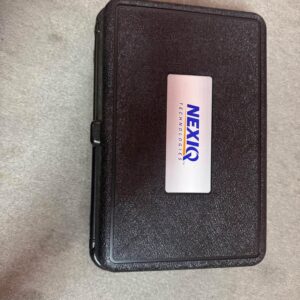


Reviews
There are no reviews yet.