Description
NAVIGATOR TXB 2 is the new tool that TEXA designed and developed specifically for the motorcycle diagnosis environments.
Its hardware features make it compatible with all the current protocols for both environments and its integrated 16-pin CPC connector allows the use of all the diagnostic cables. It is extremely powerful, equipped with a 16 MBit SRAM and an 8 GBit NAND FLASH storage memory; these are very important features as they allow the mechanic to manage the map files easily.
The supported CAN standards include the CAN single wire management and an extra CAN controller for the diagnosis on more than one network.
TEXA’s diagnostic solution for the BIKE diagnostic environment consists in AXONE NEMO 2, quick and powerful display unit, and NAVIGATOR TXB Evolution or NAVIGATOR TXTs, very robust vehicle interfaces that are perfect for communicating with every motorcycle. The display unit and the vehicle interface interconnect via Bluetooth and communicate with the vehicle’s electronic control units, guaranteeing levels of speed and performance that are simply unrivalled in the world of multi-brand diagnostics. TEXA also means great ease of use and versatility: in fact, the vehicle interfaces Navigator TXB Evolution and NAVIGATOR TXTs are also compatible with Personal Computers with a Windows operating system.
Special adjustments

The IDC5 software offers a wide range of special adjustments that go beyond the ordinary vehicle servicing, such as:
- Vehicle configuration change
- Display setting change – Exhaust valve enabling
- Key adaptation
- Anti-theft enabling / disabling
- Odometer alignment
- Speed limiter unlock after running-in for S 1000 R (K47), S 1000 XR (K49) and S 1000 RR (K46)
- 99 HP limitation adjustment
- Engine ECU reset
- CO adjustment
Errors
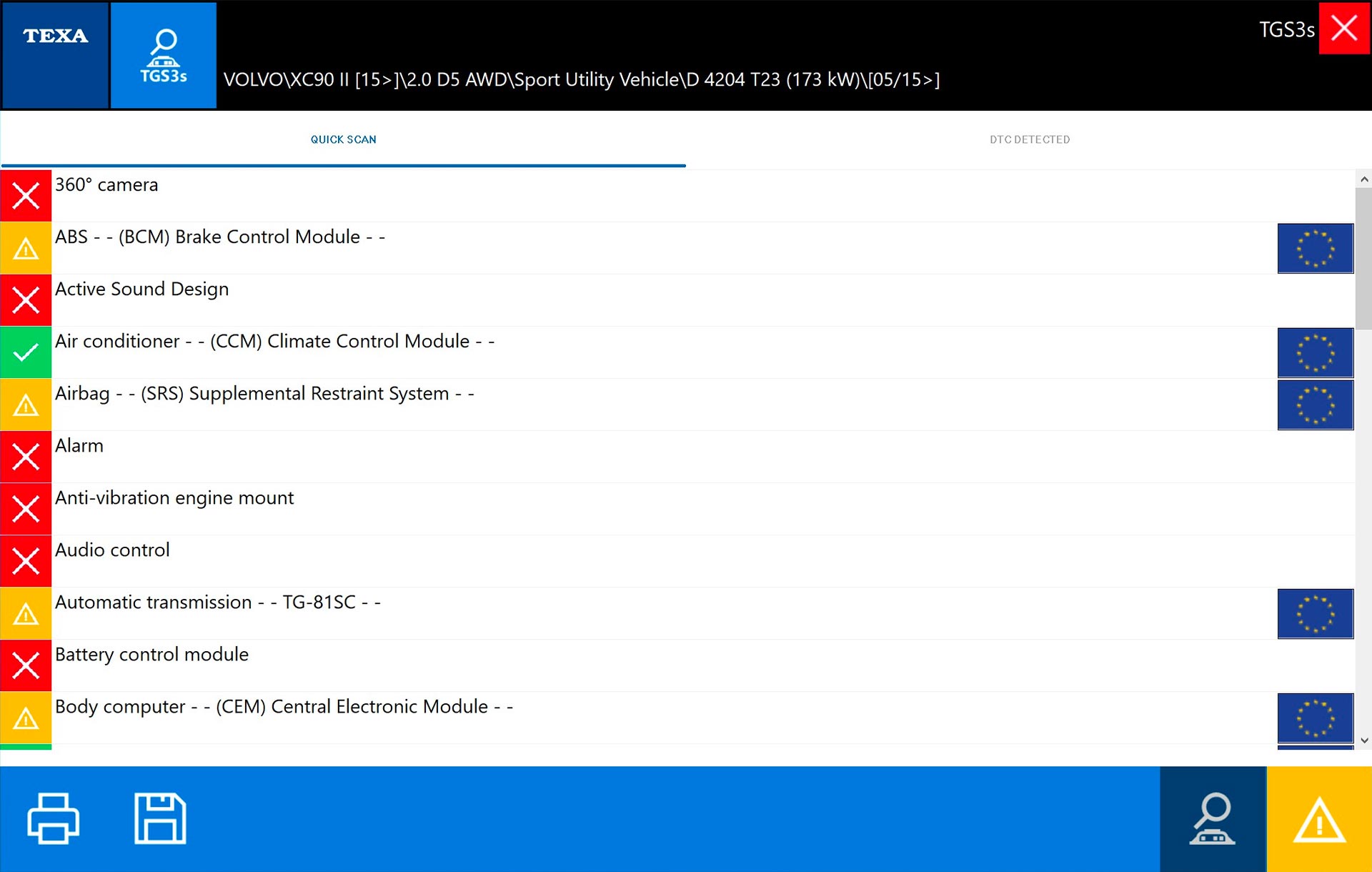
This page instantly displays all the errors in the vehicle, with the related codes and descriptions.
From this page, the error reading and clearing can be carried out in a single click, as well as a self-diagnosis test on the selected system.
Nominal values
Useful to solve a fault associated with an error code detected in self-diagnosis. They provide a tree diagram to solve the fault.
Data sheets
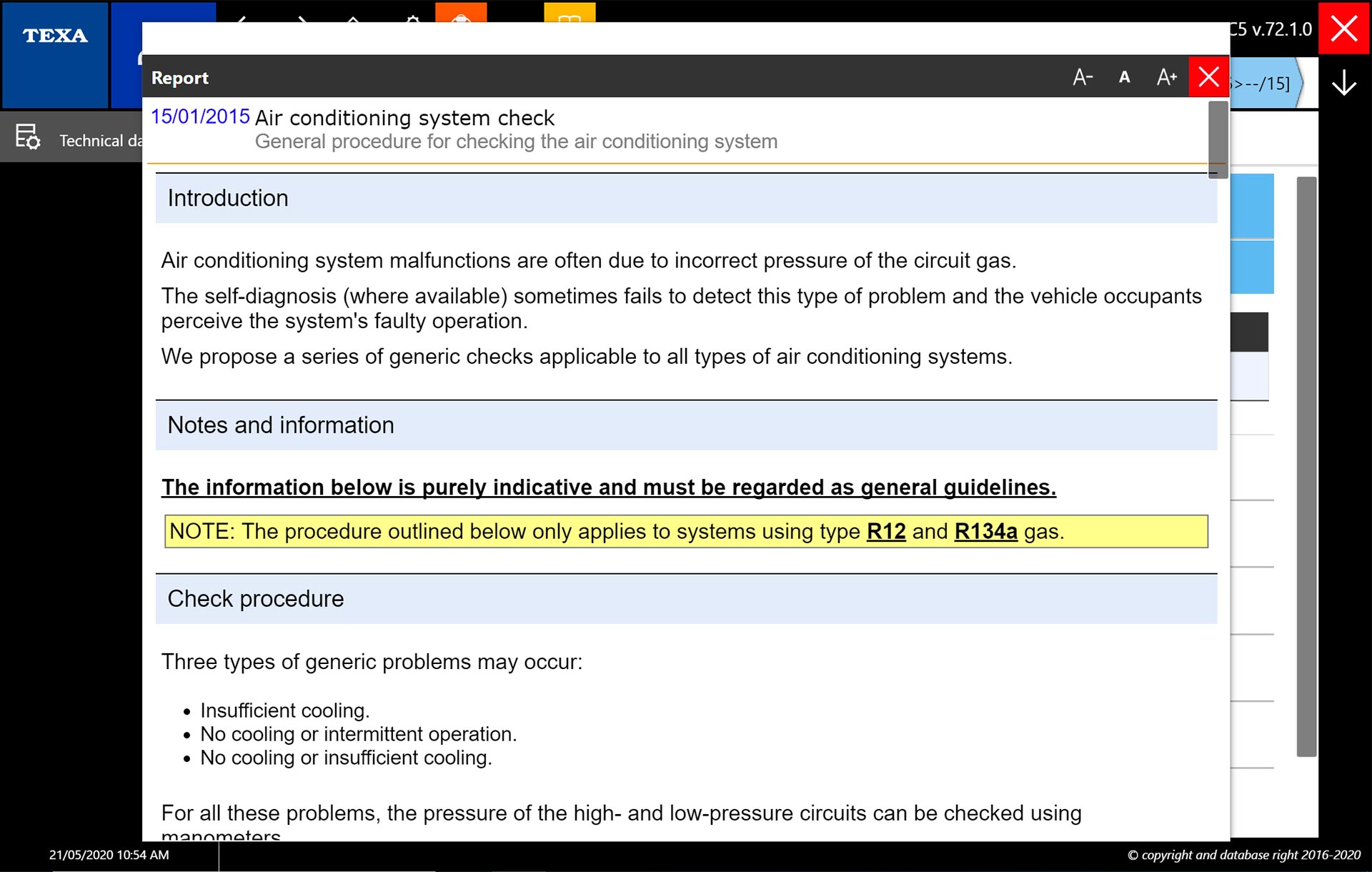
Very accurate information on the selected vehicle, including instructions for performing a manual service reset, overviews of specific mechatronic systems and much more.
Technical data
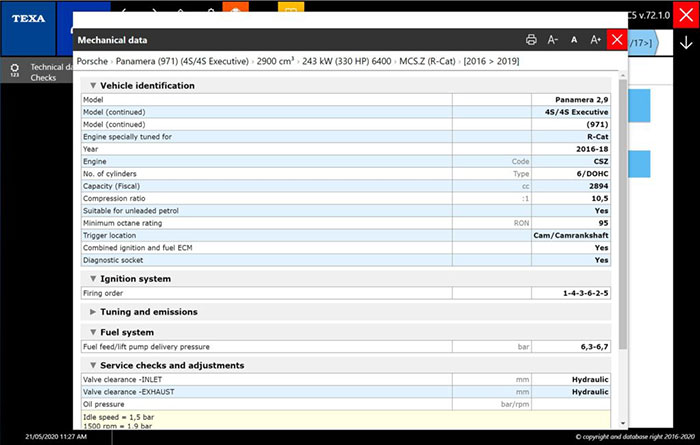
These sheets provide technical information on the engine and indications on the maintenance plan. Very important to dig into the details of each vehicle: Mechanical Data, Wheel Alignment, Timing Belt, Scheduled Maintenance, Component Locations.
Interactive wiring diagrams
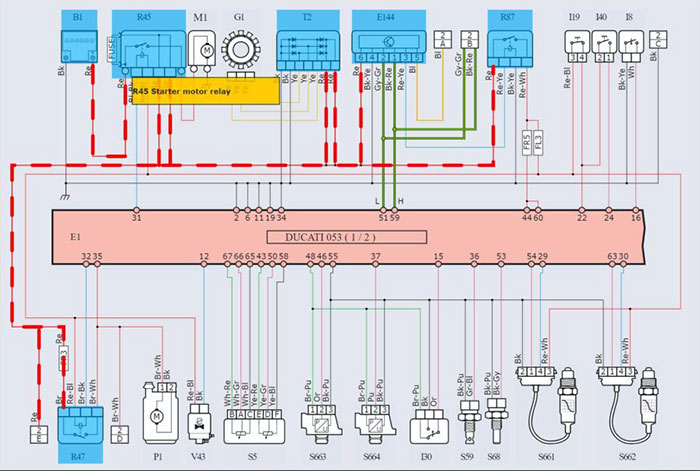
The animations of the relevant devices create an interactive map with the flow of input and output signals to/from the control units.
Useful for enhanced troubleshooting, through interaction with the various components shown in them.
You can select specific components to identify their cables and their electrical and logical connections to other components on the wiring diagram.
Specialists in multi-brand diagnostics








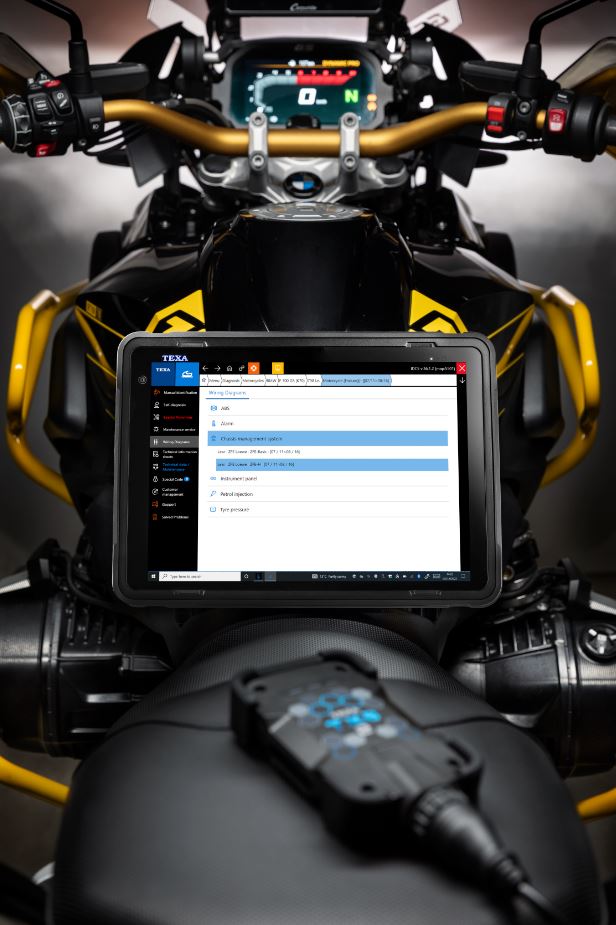
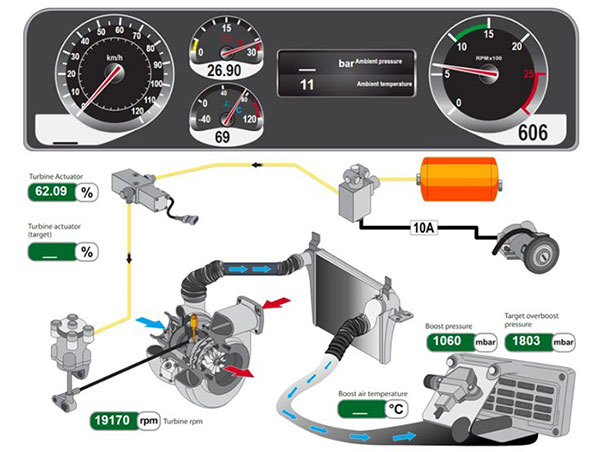

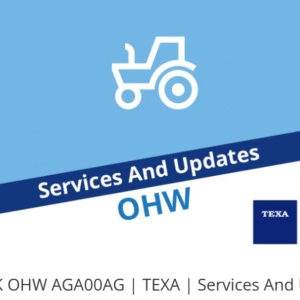

Reviews
There are no reviews yet.